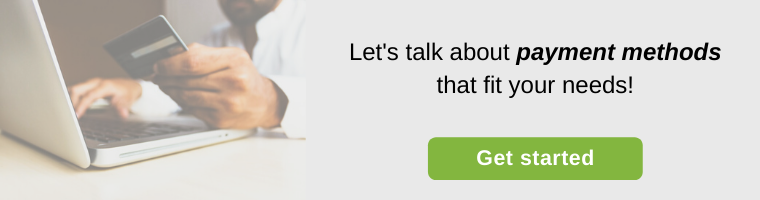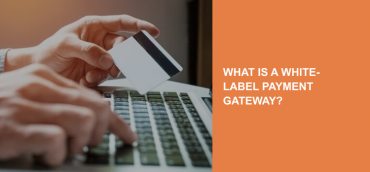What is SafetyPay?
SafetyPay is a payment institution that provides solutions basically for e-commerce platforms around the world. The company operates in LATAM by offering cross-border transactions to merchants across various businesses. Besides, SafetyPay also allows merchants around the world to make sales on cross-border purposes.
Align with more than ten years of experience, they penetrate more than 16 countries and have partnered with around 380 banks, both local and global.
SafetyPay features and benefits
- Due to cross-border transactions, SafetyPay ensures international transactions with local currencies.
- Among the clients are both business owners and ordinary habitats.
- Variety of payment methods:
- Cash. Allows customers to make payments via paper money with a real-time confirmation sent to merchants.
- Local payments. SafetyPay has over 180000 collection points across the globe, which makes the delivery process convenient for all parties.
- Bank transfers.
- Transaction security. For customers, bank/credit card information secure is the main priority. Payment providers have the right to collect and store some private information to make the transaction process more comfortable. However, in SafetyPay, frauds are excluded. They do not store any client’s banking information, including bank number, expiration date, CVV. Only when entering the secure online banking platform, you need to enter the card details. The entered data is securely encrypted from possible malware.
SafetyPay Direct
The company also has a service called SafetyPay Direct for online payments.
The solution provides users with guidance on the payment procedure using online banking or cash without shopping carts and transactions on the site. Merchants can use SafetyPay Direct to request payments via email or phone, increasing consumer loyalty and allowing them to use their preferred payment methods and local currency.
SafetyPay Direct can be used by any seller who seeks to provide their customers with the opportunity to pay for purchases directly from a bank account.
How to pay through Skype using SafetyPay
- Sign in to your Skype account.
- Select the Skype product that you want to buy.
- Enter your billing name and address. If your details are already pre-filled, make sure everything is up-to-date. Click Next.
- If you already have a different payment method set up, you’ll need to change it to SafetyPay. Click Change under the Paying with section displayed on the right side of the screen.
- Select SafetyPay, then click Next.
- You will be redirected to the SafetyPay website.
- On the company’s website, select the bank from which you wish to make the payment. A message indicating the hours during which payments will be accepted will appear.
- Follow the instructions on the site to make a payment.
- SafetyPay authorizes the transaction once the payment has been completed. The time for this may vary from bank to bank.
- You will receive a confirmation when the payment is successful.
The bottom line
SafetyPay is an online payment service provider that allows hundreds of millions of users to make purchases at online stores from around the world and pay directly from their bank account in local currency. The solutions encompass the USA, Europe, Canada, and Latin America.