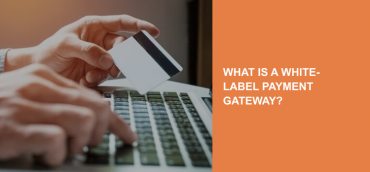Credit Card Decline Codes
Every time a customer fails to complete a payment, a corresponding code appears with the error notification. There may be numerous conditions why the transaction has failed. Sometimes they depend on the client’s credit card or the merchant’s processor. In other cases, poor Internet connection or device malfunction can cause problems. However, the code is like a key. It allows you to learn about the reason behind a failed transaction and fix it on time.
While you’ll probably see only a few codes, the complete list is quite big. To make it more convenient, let’s group the error codes into several categories. There will be three main groups:
- Hold-call codes;
- Call/declined codes;
- System error codes.
Hold-Call Credit Card Error Codes
They include codes 07, 41, 43. These are the codes that may indicate fraud activities. The processor won’t honor the action and allow the charge. For online orders, a merchant must decline the card and ask for an alternative payment option. In case of in-person charges, a seller must take the card and make a call to the issuing bank about the received code (no returning it to the client).
Call/Declined Credit Card Error Codes
This category includes two types of error codes – Call and Decline. They are codes 01, 02, 04, 05, 51, 54, 57, 65, 93. The errors indicate that the card-issuing institution has declined the payment due to a specific problem. Very often, it concerns mistakes in the provided card information, or the lack of funds. To resolve this problem, a client should either verify the card has enough limit or valid expiration dates. Alternatively, one has to call the bank and resolve the problem.
System Error Codes
Such codes often appear due to system-related problems. It’s the biggest section with error codes 12, 13, 14, 15, 19, 28, 58, 62, 63, 85, 91, 93, 96, CV, R0, and R1. For instance, the customer entered a card number with a typo or the system has some glitches. Most of these errors can be resolved at once, simply by checking the provided billing information again.
| Error Code | Meaning | Description |
|---|---|---|
| CV | Card type verification error | The type of card wasn’t added to your account. |
| R0 / R1 | A specific recurring payment was prohibited by a client | The issue indicates a client has forbidden the card issuer from allowing recurring payments from you. Merchants should stop charging to avoid chargebacks. |
| 01 | Contact the card’s issuer | It appears the client’s bank account has some kind of problem. |
| 02 | Contact the card’s issuer, special condition | The transaction failed because the processor couldn’t contact the issuing bank. |
| 04 | Pick up the card, no fraud | The problem happens if a card was reported stolen/lost. |
| 05 | Do not honor | There could be several reasons why this code appears, including the lack of money, suspected fraud, or expired card. |
| 07 | Pick up the card, fraud account | In case it occurred during the in-person payment, a seller must keep the card because it was marked as fraud. |
| 12 | Invalid transaction | The issue indicates that the seller can’t accept the money because there were too many purchase attempts with the same data. |
| 13 | Invalid amount | The formatting of the final sum at the checkout is wrong. |
| 14 | Invalid card number | Probably a mistake in the number (there is no such number). |
| 15 | No such issuer | This error code indicates a non-existent card issuer. In most cases, the customer simply made a typo. |
| 19 | Re-enter the data | Reload the page or start again. |
| 28 | The file is temporarily unavailable | This error code appears when the issuing bank doesn’t reply. A client may attempt to pay again a few minutes later. |
| 41 | Lost card | The problem indicates the customer uses a card that was reported as lost. It may also appear when a processor tries to withdraw funds for a recurring payment. A seller must get in touch with the client and get the new billing information. |
| 43 | Stolen card | The issue might be a signal for fraud because the used card was marked as stolen. However, if it’s happening during charging recurring payments, the error can be fixed. In this case, a client has to provide alternative billing information. |
| 51 | Insufficient funds | Clients might receive this error code when the sum of the purchase exceeds the credit card limit. |
| 54 | Expired card | The problem during the transaction implies the usage of an old card. Since it’s no longer valid, a client should pick another card or an alternative option. |
| 57 | The transaction is not permitted | This error code indicates that the card issuer doesn’t allow such a transaction type. However, one may retry with another payment method. |
| 58 | The transaction is not permitted/ terminal | The problem is like code 57. However, in this case, the error indicates a terminal result. |
| 62 | Invalid service code, restricted | A client might see this error code when the used card is invalid in a certain area/ region/ country. |
| 63 | Security violation | The security problem led to the bank’s denial of the payment. |
| 65 | The limit of activities was exceeded | A client tried to complete the same financial operation too many times. The error will disappear with time. It’s possible to retry later. |
| 85 | The issuer’s system is unavailable, no reason to decline | This error is not a big deal, just a glitch in the system. A client may retry later. |
| 91 | Issuer or switch is unavailable | The processor couldn’t connect with the client’s bank to approve the transaction. |
| 93 | Violation, failed to complete the transaction | A cardholder must contact the issuing bank to figure out the problem. |
| 96 | System error | A temporal error occurred. |
Bottom line
Customers often face the situation when a payment is declined. It’s a widespread issue that happens due to many reasons. Most issues have a quick fix, but some require a call to the bank. Hopefully, this article will help you resolve the occurring problem as well as what to do next.