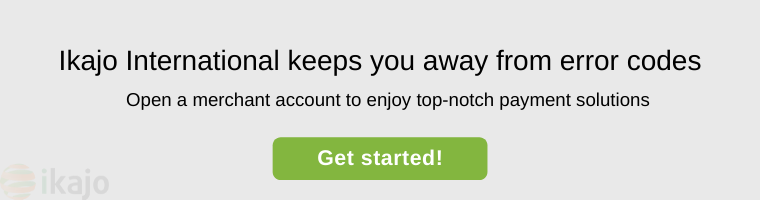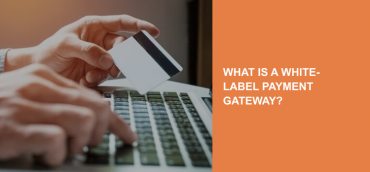CCAvenue Payment Error code 10002
Even experienced merchants get confused when facing CCAvenue Payment Error code 10002. Don’t worry if you found yourself in such a situation. We are here to help. The CCAvenue Payment Error code 10002 arouses when the merchant authentication was failed.
The 3 most common reasons why CCAvenue Payment Error code 10002 occurs
Take a look at this list to fix the merchant authentication error quickly:
- You have entered an incorrect value of merchant ID or missed this field. First, make sure that you have filled all the Merchant ID forms required. They are displayed at every CCAvenue kit. Secondly, make sure that the merchant ID you’ve entered is correct. Check each field to avoid the possibility of a mistake. Only use the merchant ID provided by CCAvenue. You can access the “Merchant Id” in your CCAvenue admin panel.
- You have entered incorrect working_key or access_code.
- The order URL is wrong. Ensure that the order comes from the registered URL for which your API keys were issued.
API kees and CCAvenue Payment error code 1002
Let’s say that you have issued API keys from http://somekindofwebsite.com. You can only use the keys for this particular website. If you try using them for http://evenmorecoolwebsite.com, the CCAvenue payment error code 1002 is inevitable. Keep in mind that http or https also has to match.
How to get API keys for the new domain?
If the situation above sounds familiar, you need to get new API keys for your new domain. You need to contact CCAvenue yourself and request the new API keys. Once you do so, your merchant authentication will go off without a hitch.
What should I do if CCAvenue Payment Error code 10002 still occurs?
If you took good note of all the above-mentioned tips and still face the error code, reach out to the CCAvenue customer support for guidance. At Ikajo, we make payment processing as easy as possible. Our merchants don’t face such issues as those using CCAvenue. Drop a line to discuss a payment solution that fits your business needs best.